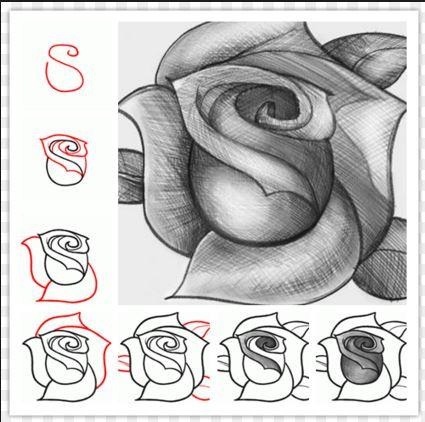DIY Easy Drawing Tutorial 1.0
Free Version
Publisher Description
Here you will find easy drawing tutorials intended to instruct you how to draw step by step. There are many different ways to draw so don't just limit yourself to what you learn in these Easy Drawing tutorials
This application contains a mixture of traditional drawing tutorials, drawing techniques and some methods for transforming and preparing your creations for screen design. Some are intermediate level and some are advanced tutorials that include general theory, useful tips, comic inspired art, sketch a pencil drawing, coloring processing, character sketching, shapes, proportional, perspective and much more. We hope that DIY Easy drawing tutorials and techniques in this application will be a great help to you.
DIY Easy Drawing Tutorials will show you in detail how to sketch, draw, and shade in this character that is popular such as Naruto, minion, spiderman, etc. So, you must dowload this application on your android to improve your drawing skill. Enjoy!!
About DIY Easy Drawing Tutorial
DIY Easy Drawing Tutorial is a free app for Android published in the Food & Drink list of apps, part of Home & Hobby.
The company that develops DIY Easy Drawing Tutorial is sjytainment. The latest version released by its developer is 1.0.
To install DIY Easy Drawing Tutorial on your Android device, just click the green Continue To App button above to start the installation process. The app is listed on our website since 2015-11-07 and was downloaded 7 times. We have already checked if the download link is safe, however for your own protection we recommend that you scan the downloaded app with your antivirus. Your antivirus may detect the DIY Easy Drawing Tutorial as malware as malware if the download link to com.DIYEasyDrawingTutorials.sjytainment is broken.
How to install DIY Easy Drawing Tutorial on your Android device:
- Click on the Continue To App button on our website. This will redirect you to Google Play.
- Once the DIY Easy Drawing Tutorial is shown in the Google Play listing of your Android device, you can start its download and installation. Tap on the Install button located below the search bar and to the right of the app icon.
- A pop-up window with the permissions required by DIY Easy Drawing Tutorial will be shown. Click on Accept to continue the process.
- DIY Easy Drawing Tutorial will be downloaded onto your device, displaying a progress. Once the download completes, the installation will start and you'll get a notification after the installation is finished.